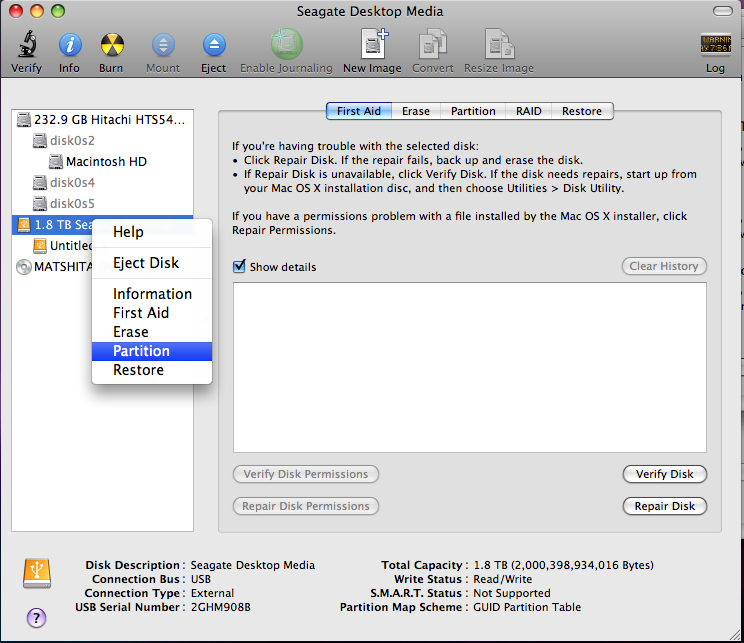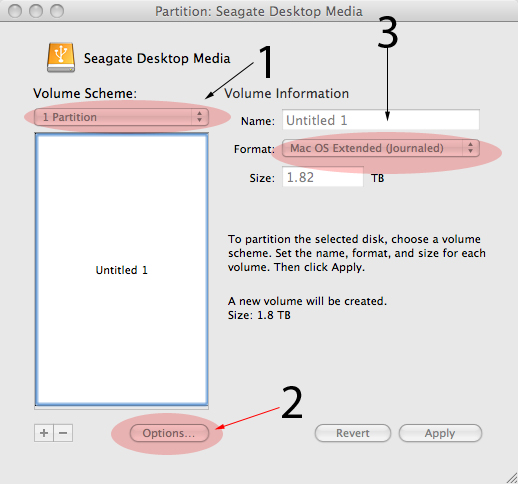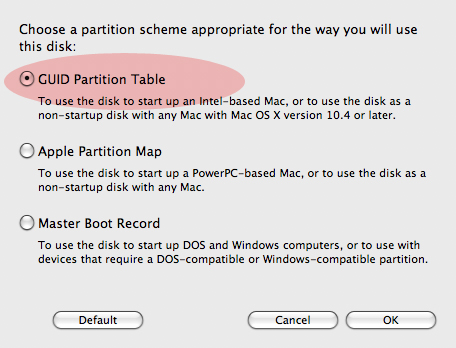I recently acquired a Seagate Expansion 2TB USB drive. However when I inserted the drive into my Mac and tried to format the drive with Mac OS Extended (or Journaled), it would halt with an error.
The solution was pretty simple, launch the disc utility and select the drive, right click and chose partition. Choose 1 partition and in the options menu use the GUID partition table.
Hit apply and you are good to go!
On the off chance you didn't notice that warning, this will erase your drive, make sure if you have data on the drive, you back it up first